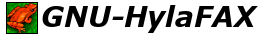

The following is an example of how to create a HylaFAX client.
Client c = new HylaFAXClient();
try {
//Open the host.
c.open(host);
c.user(user);
//Set the transfer mode and type. This is important if you are
//having problems getting the HylaFAX server recognize the files
//you are sending.
c.mode(FtpClientProtocol.MODE_ZLIB);
c.type(FtpClientProtocol.TYPE_IMAGE);
//Do this only is a password is required in the hosts.hfaxd
//file on the server.
//c.pass(password);
//Do this if you want to do admin functions. Must be configured
//correctly in the hosts.hfaxd file.
//c.admin(password);
//PERFORM CLIENT ACTIVITIES
} catch (Exception e) {
e.printStackTrace();
} finally {
//Close the client.
try {
c.quit();
} catch (Exception e) {
e.printStackTrace();
}
}
The following is an example of how to create a client, create a job, and submit that job to the HylaFAX server.
Client c = new HylaFAXClient();
try {
//Open the host.
c.open(host);
c.user(user);
//Set the transfer mode and type. This is important if you are
//having problems getting the HylaFAX server recognize the files
//you are sending.
c.mode(FtpClientProtocol.MODE_ZLIB);
c.type(FtpClientProtocol.TYPE_IMAGE);
//Do this only is a password is required in the hosts.hfaxd
//file on the server.
//c.pass(password);
//Do this if you want to do admin functions. Must be configured
//correctly in the hosts.hfaxd file.
//c.admin(password);
//Create a new job.
Job job = c.createJob();
//Set the job properties. This can be any jparm property specified
//in the hfaxd manual page. If there is not a native function for
//the property you are trying to set, use the setProperty function
//to set it.
job.setFromUser(from);
job.setNotifyAddress(from);
job.setKilltime(killtime);
job.setMaximumDials(maxdials);
job.setMaximumTries(maxtries);
job.setPriority(priority);
job.setDialstring(destination);
job.setVerticalResolution(resolution);
job.setPageDimension(pagesize);
job.setNotifyType(notify);
job.setChopThreshold(chopthreshold);
//Add any documents to send. As long as the HylaFAX server is setup
//properly you should be able to send PS, PDF, and TIFF documents.
//The HylaFAX server always converts them to PS before sending them.
for (i = 0; i < documents.size(); i++) {
String document = (String) documents.elementAt(i);
job.addDocument(document);
}
//Submit the job to the scheduler.
c.submit(job);
} catch (Exception e) {
e.printStackTrace();
} finally {
//Close the client.
try {
c.quit();
} catch (Exception e) {
e.printStackTrace();
}
}